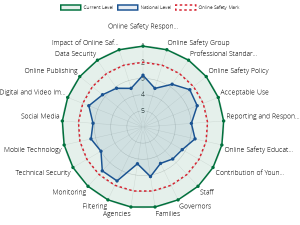Online Safety Advice Guides for Parents #WakeUpWednesdays
Each Wednesday, the National Online Safety Centre produces a new guide for parents to share information about different apps or websites, that children are using. These guides explain what the purpose of the app or website is, how it works and how to add security features. If you use social media, follow the #WakeUpWednesdays hashtag for more details. If you would like to test your online safety skills, NSPCC and O2 have created an online safety game Parents vs Kids.
Weekly #WakeUpWednesday update: https://nationalonlinesafety.com/wakeupwednesday
All online safety guides https://nationalonlinesafety.com/guides
Reporting Online Safety Concerns
If you have an online safety concern, or someone has acted inappropriately towards you online, or to a child or young person you know, report it. If you are unsure, still report it. You can do this by either:
– Contacting our Parent Support Advisors
– Contacting Child Exploitation and Online Protection Agency – CEOP (part of the National Crime Agency)
– Contact your local Police force on 111
Alternatively, Safer Internet Centre has information for a large number of organisations that can offer further advice/ guidance.
Online Safety At Westhaven School

At Westhaven School we take Online Safety very seriously, we strive to teach learners and staff to understand and use technologies sensibly and to develop safe online behaviours (both in and out of school). This is reflected in our recent 360 Online Safety Accreditation (November 2018). We are one of 420 schools that have gained this accreditation.
Online Safety refers to child protection and safeguarding in both children and adults in the digital world. It is about learning to understand and use technologies in a safe, positive way, also about supporting children and adults to develop safe online behaviours (both in and out of school).
The internet provides an important resource across the curriculum, it is used in this school to raise educational standards, promote learner achievement and as a necessary tool for staff to support their professional work. The internet also enhances the schools management information and business administration systems. However, in common with other media such as magazines, books and videos, some material available via the internet is unsuitable for learners. So this school has provided learners with safe, quality internet access as part of their learning experience, protected by filtering by South West Grid for Learning (SWfGL).
Westhaven’s Online Safety Policy (please see policy page for details)
January 2021 Westhaven School Online Safety Progress (green line) update. We are currently Level 1 for all online safety features, this is the highest level that can be awarded, this shows our continued dedication to online safety.
NetSupport DNA Monitoring at Westhaven School
To ensure all learners are safe whilst using Westhaven School technology devices, this includes Chromebooks and iPads, the school has installed a monitoring system. NetSupportDNA monitors and alerts the Safeguarding Team to any potential issues. Internet safety is supported with keyword and phrase monitoring to alert schools of any online activity that may place a learner at risk when using school devices; internet monitoring of websites visited; the option for learners to report concerns directly to trusted staff – and much more. Learners can also use NetSupport DNA to report online safety concerns they may have whilst using school equipment.
Digital Literacy (Online Safety Curriculum)
Online Safety lessons are delivered once a term to ensure learners are up to date with their knowledge and know how to stay safe online. Learners either use the Be Internet Legends website and lesson resources or Digital Literacy Resources (provided by SWGfL). From September 2020, Project Evolve will be used to deliver termly lessons to learners. This is a new project created by SWGfL and will cover the following strands: self-image and identity, online relationships, online reputation, online bullying, managing online information, health, well-being and lifestyle, privacy and security and copyright and ownership. Project Evolve is suitable from early years to 18 years of age.
Online Safety Committee
The committee meets each term to ensure that learners are safe in school whilst using the online systems. The committee consists of several key members of school staff, online safety governor, local PCSO, parent and learner.
External Visitors
We work closely with the local PCSO and Police force, who have kindly carried out workshops in school (cyber security and parent coffee morning). If you work in the IT/ Computing sector and would like to visit the school to deliver workshops, please do not hesitate to contact the school. Any information about online workshops will be shared with parents before they take place.
Further Reading and Useful Links
NSPCC Online Safety: An engaging, easy-to-understand, informative and easy-to-navigate site – we recommend it!
Kidsmart: This is a Childnet International website for children, parents and teachers which covers many aspects of online safety. It’s a great site to use, it’s very easy to navigate and it includes the S.M.A.R.T. rules, videos presented by children and tasks to try at home. Recommended!
Thinkuknow: The main UK Government website with advice for parents on how to keep children safe online. Through this site you can register for monthly email updates that will provide you with information on new and emerging technologies.
Know IT All for Parents: This site has been designed to help families get the most out of using the internet and mobile phone. It contains advice for parents about keeping children safe. It has been designed to be easy to use and includes videos to make it more interesting as well as short tutorials for those parents who are new to computers. You can also create a family agreement that you agree together with your children on how the internet will be used in your home.
South West Grid for Learning – Safe: A wealth of useful information and resources for parents including e-safety movies, some of which we’ve been showing on the screen in the school reception area.
Get Safe Online: The UK’s leading source of unbiased, factual and easy-to-understand information on online safety. Aimed at keeping adults safe online but contains an excellent section on safeguarding children.
National Online Safety Centre: We are an independent online safety training provider founded by three fathers on a mission to keep children safe online. We believe that through our engaging Online Safety training and resources for school staff, parents and children, we can make a difference. It is our mission to educate and empower trusted adults with the information they need to engage in meaningful dialogue between children and young people about the online world, their online activities and the ever-evolving risks that they are exposed to. We focus on both general online safety risks and platform-specific risks to provide adults with easy-to-follow information which enables conversations between adults and children.
The Key: interactive parent online safety resources and fact sheets